Deploying a Machine Learning Pipeline¶
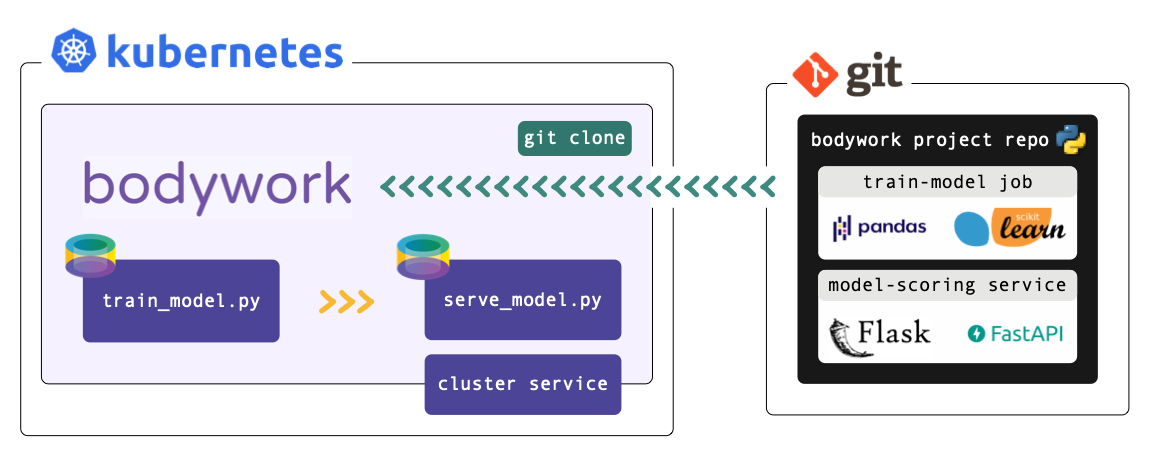
This tutorial builds upon concepts introduced in the Batch Job and Serve Model quickstart tutorials. It demonstrates how multi-stage ML pipelines can be deployed using Bodywork.
This tutorial refers to files within a Bodywork project hosted on GitHub - check it out here. If you want to execute the examples, you will need to have setup access to a Kubernetes cluster and installed bodywork on your local machine.
We strongly recommend that you find five minutes to read about the key concepts that Bodywork is built upon, before beginning to work-through the examples below.
Working with private repositories
If you've cloned the example project into a private repository and intend to use it for this tutorial, then you will need to follow the necessary configuration steps detailed here.
What am I going to Learn?¶
- How to map a solution to a ML task within a Jupyter notebook, into two Python modules: one for training a model and one for serving the trained model via a REST API endpoint.
- How to execute the
trainanddeploymodules (a simple ML pipeline), remotely on a Kubernetes cluster, using GitHub and Bodywork. - How to test the REST API service that has been deployed to Kubernetes.
- How to run the pipeline on a schedule, so that the model is periodically re-trained and then re-deployed, without the manual intervention of an ML engineer.
The ML Task¶
The ML problem we have chosen to use for this example, is the classification of iris plants into one of their three sub-species, given their physical dimensions. It uses the iris plants dataset and is an example of a multi-class classification task.
The Jupyter notebook titled ml_prototype_work.ipynb, documents the trivial ML workflow used to arrive at a proposed solution to this task. It trains a Decision Tree classifier and persists the trained model to cloud storage. Take five minutes to read through it.
The MLOps Task¶
Now that we have developed a solution to our chosen ML task, how do we get it into production - i.e. how can we split the Jupyter notebook into a 'train-model' stage that persists a trained model to cloud storage, and a separate 'deploy-scoring-service' stage that will load the persisted model and start a web service to expose a model-scoring API?
The Bodywork project for this multi-stage workflow is packaged as a GitHub repository, and is structured as follows,
root/
|-- notebooks/
|-- ml_prototype_work.ipynb
|-- pipeline/
|-- train_model.py
|-- serve_model.py
|-- bodywork.yaml
All of the configuration for this deployment is held within the bodywork.yaml file, whose contents are reproduced below.
version: "1.0"
project:
name: bodywork-ml-pipeline-project
docker_image: bodyworkml/bodywork-core:latest
DAG: stage_1_train_model >> stage_2_scoring_service
stages:
stage_1_train_model:
executable_module_path: pipeline/train_model.py
requirements:
- boto3==1.16.15
- joblib==0.17.0
- pandas==1.1.4
- scikit-learn==0.23.2
cpu_request: 0.5
memory_request_mb: 100
batch:
max_completion_time_seconds: 30
retries: 2
stage_2_scoring_service:
executable_module_path: pipeline/serve_model.py
requirements:
- Flask==1.1.2
- joblib==0.17.0
- numpy==1.19.4
- scikit-learn==0.23.2
cpu_request: 0.25
memory_request_mb: 100
service:
max_startup_time_seconds: 30
replicas: 2
port: 5000
ingress: true
logging:
log_level: INFO
The remainder of this tutorial is concerned with explaining how the configuration within bodywork.yaml is used to deploy the pipeline, as defined within the train_model.py and serve_model.py Python modules.
Configuring the Batch Stage¶
The stages.stage_1_train_model.executable_module_path points to the executable Python module - train_model.py - that defines what will happen when the stage_1_train_model (batch) stage is executed, within a pre-built Bodywork container. This module contains the code required to:
- download data from an AWS S3 bucket;
- pre-process the data (e.g. extract labels for supervised learning);
- train the model and compute performance metrics; and,
- persist the model to the same AWS S3 bucket that contains the original data.
It can be summarised as,
from datetime import datetime
from urllib.request import urlopen
# other imports
# ...
DATA_URL = ('http://bodywork-ml-pipeline-project.s3.eu-west-2.amazonaws.com'
'/data/iris_classification_data.csv')
# other constants
# ...
def main() -> None:
"""Main script to be executed."""
data = download_dataset(DATA_URL)
features, labels = pre_process_data(data)
trained_model = train_model(features, labels)
persist_model(trained_model)
# other functions definitions used in main()
# ...
if __name__ == '__main__':
main()
We recommend that you spend five minutes familiarising yourself with the full contents of train_model.py. When Bodywork runs the stage, it will do so in exactly the same way as if you were to run,
$ python train_model.py
And so everything defined in main() will be executed.
The stages.stage_1_train_model.requirements parameter in the bodywork.yaml file lists the 3rd party Python packages that will be Pip-installed on the pre-built Bodywork container, as required to run the train_model.py module. In this example we have,
boto3==1.16.15
joblib==0.17.0
pandas==1.1.4
scikit-learn==0.23.2
boto3- for interacting with AWS;joblib- for persisting models;pandas- for manipulating the raw data; and,scikit-learn- for training the model.
Finally, the remaining parameters in stages.stage_1_train_model section of the bodywork.yaml file allow us to configure the remaining key parameters for the stage,
stage_1_train_model:
executable_module_path: stage_1_train_model/train_model.py
requirements:
- boto3==1.16.15
- joblib==0.17.0
- pandas==1.1.4
- scikit-learn==0.23.2
cpu_request: 0.5
memory_request_mb: 100
batch:
max_completion_time_seconds: 30
retries: 2
From which it is clear to see that we have specified that this stage is a batch stage (as opposed to a service-deployment), together with an estimate of the CPU and memory resources to request from the Kubernetes cluster, how long to wait and how many times to retry, etc.
Configuring the Service Stage¶
The stages.stage_2_scoring_service.executable_module_path parameter points to the executable Python module - serve_model.py - that defines what will happen when the stage_2_scoring_service (service) stage is executed, within a pre-built Bodywork container. This module contains the code required to:
- load the model trained in
stage_1_train_modeland persisted to cloud storage; and, - start a Flask service to score instances (or rows) of data, sent as JSON to a REST API.
We have chosen to use the Flask framework with which to engineer our REST API server. The use of Flask is not a requirement and you are free to use different frameworks - e.g. FastAPI.
The contents of serve_model.py defines the REST API server and can be summarised as,
from urllib.request import urlopen
from typing import Dict
# other imports
# ...
MODEL_URL = ('http://bodywork-ml-pipeline-project.s3.eu-west-2.amazonaws.com/models'
'/iris_tree_classifier.joblib')
# other constants
# ...
app = Flask(__name__)
@app.route('/iris/v1/score', methods=['POST'])
def score() -> Response:
"""Iris species classification API endpoint"""
request_data = request.json
X = make_features_from_request_data(request_data)
model_output = model_predictions(X)
response_data = jsonify({**model_output, 'model_info': str(model)})
return make_response(response_data)
# other functions definitions used in score() and below
# ...
if __name__ == '__main__':
model = get_model(MODEL_URL)
print(f'loaded model={model}')
print(f'starting API server')
app.run(host='0.0.0.0', port=5000)
We recommend that you spend five minutes familiarising yourself with the full contents of serve_model.py. When Bodywork runs the stage, it will start the server defined by app and expose the /iris/v1/score route that is being handled by score(). Note, that this process has no scheduled end and the stage will be kept up-and-running until it is re-deployed or deleted.
The stages.stage_2_scoring_service.requirements parameter in the bodywork.yaml file lists the 3rd party Python packages that will be Pip-installed on the pre-built Bodywork container, as required to run the serve_model.py module. In this example we have,
Flask==1.1.2
joblib==0.17.0
numpy==1.19.4
scikit-learn==0.23.2
Flask- the framework upon which the REST API server is built;joblib- for loading the persisted model;numpy&scikit-learn- for working with the ML model.
Finally, the remaining parameters in stages.stage_2_scoring_service section of the bodywork.yaml file allow us to configure the remaining key parameters for the stage,
stage_2_scoring_service:
executable_module_path: stage_2_scoring_service/serve_model.py
requirements:
- Flask==1.1.2
- joblib==0.17.0
- numpy==1.19.4
- scikit-learn==0.23.2
cpu_request: 0.25
memory_request_mb: 100
service:
max_startup_time_seconds: 30
replicas: 2
port: 5000
ingress: true
From which it is clear to see that we have specified that this stage is a service (deployment) stage (as opposed to a batch stage), together with an estimate of the CPU and memory resources to request from the Kubernetes cluster, how long to wait for the service to start-up and be 'ready', which port to expose, to create a path to the service from an externally-facing ingress controller (if present in the cluster), and how many instances (or replicas) of the server should be created to stand-behind the cluster-service.
Configuring the Workflow¶
The project section of the bodywork.yaml file contains the configuration for the whole workflow - a workflow being a collection of stages, run in a specific order, that can be represented by a Directed Acyclic Graph (or DAG).
project:
name: bodywork-ml-pipeline-project
docker_image: bodyworkml/bodywork-core:latest
DAG: stage_1_train_model >> stage_2_scoring_service
The most important element is the specification of the workflow DAG, which in this instance is simple and will instruct the Bodywork workflow-controller to train the model and then (if successful) deploy the scoring service.
Testing the Workflow¶
Firstly, make sure that the bodywork package has been Pip-installed into a local Python environment that is active. Then, make sure that there is a namespace setup for use by bodywork projects - e.g. ml-pipeline - by running the following at the command line,
$ bodywork setup-namespace ml-pipeline
Which should result in the following output,
creating namespace=ml-pipeline
creating service-account=bodywork-workflow-controller in namespace=ml-pipeline
creating cluster-role-binding=bodywork-workflow-controller--ml-pipeline
creating service-account=bodywork-jobs-and-deployments in namespace=ml-pipeline
Then, the workflow can be tested by running the workflow-controller locally (to orchestrate remote containers on k8s), using,
$ bodywork deployment create \
--namespace=ml-pipeline \
--name=test-deployment \
--git-repo-url=https://github.com/bodywork-ml/bodywork-ml-pipeline-project \
--git-repo-branch=master \
--local-workflow-controller
Which will run the workflow defined in the master branch of the project's remote Git repository, all within the ml-pipeline namespace. The logs from the workflow-controller and the containers nested within each constituent stage, will be streamed to the command-line to inform you on the precise state of the workflow, but you can also keep track of the current state of all Kubernetes resources created by the workflow-controller in the ml-pipeline namespace, by using the Kubectl CLI tool - e.g.,
$ kubectl -n ml-pipeline get all
Once the workflow has completed, the scoring service deployed within your cluster will be ready for testing. Service deployments are accessible via HTTP from within the cluster - they are not exposed to the public internet, unless you have installed an ingress controller in your cluster. The simplest way to test a service from your local machine, is by using a local proxy server to enable access to your cluster. This can be achieved by issuing the following command,
$ kubectl proxy
Then in a new shell, you can use the curl tool to test the service. For example,
$ curl http://localhost:8001/api/v1/namespaces/ml-pipeline/services/bodywork-ml-pipeline-project--stage-2-scoring-service/proxy/iris/v1/score \
--request POST \
--header "Content-Type: application/json" \
--data '{"sepal_length": 5.1, "sepal_width": 3.5, "petal_length": 1.4, "petal_width": 0.2}'
If successful, you should get the following response,
{
"species_prediction":"setosa",
"probabilities":"setosa=1.0|versicolor=0.0|virginica=0.0",
"model_info": "DecisionTreeClassifier(class_weight='balanced', random_state=42)"
}
If an ingress controller is operational in your cluster, then the service can be tested via the public internet using,
$ curl http://YOUR_CLUSTERS_EXTERNAL_IP/ml-pipeline/bodywork-ml-pipeline-project--stage-2-scoring-service/iris/v1/score \
--request POST \
--header "Content-Type: application/json" \
--data '{"sepal_length": 5.1, "sepal_width": 3.5, "petal_length": 1.4, "petal_width": 0.2}'
See here for instruction on how to retrieve YOUR_CLUSTERS_EXTERNAL_IP.
Scheduling the Workflow¶
If you're happy with the test results, then you can schedule the workflow-controller to operate remotely on the cluster as a Kubernetes cronjob. To setup the the workflow to run every hour, for example, use the following command,
$ bodywork cronjob create \
--namespace=ml-pipeline \
--name=ml-pipeline \
--schedule="* 0 * * *" \
--git-repo-url=https://github.com/bodywork-ml/bodywork-ml-pipeline-project \
--git-repo-branch=master \
--retries=2
Each scheduled workflow will attempt to re-run the workflow, end-to-end, as defined by the state of this repository's master branch at the time of execution - performing rolling-updates to service-deployments and automatic roll-backs in the event of failure.
To get the execution history for all ml-pipeline jobs use,
$ bodywork cronjob history \
--namespace=ml-pipeline \
--name=ml-pipeline
Which should return output along the lines of,
JOB_NAME START_TIME COMPLETION_TIME ACTIVE SUCCEEDED FAILED
ml-pipeline-1605214260 2020-11-12 20:51:04+00:00 2020-11-12 20:52:34+00:00 0 1 0
Then to stream the logs from any given cronjob run (e.g. to debug and/or monitor for errors), use,
$ bodywork cronjob logs \
--namespace=ml-pipeline \
--name=ml-pipeline-1605214260
Cleaning Up¶
To clean-up the deployment in its entirety, delete the namespace using kubectl - e.g. by running,
$ kubectl delete ns ml-pipeline